menu
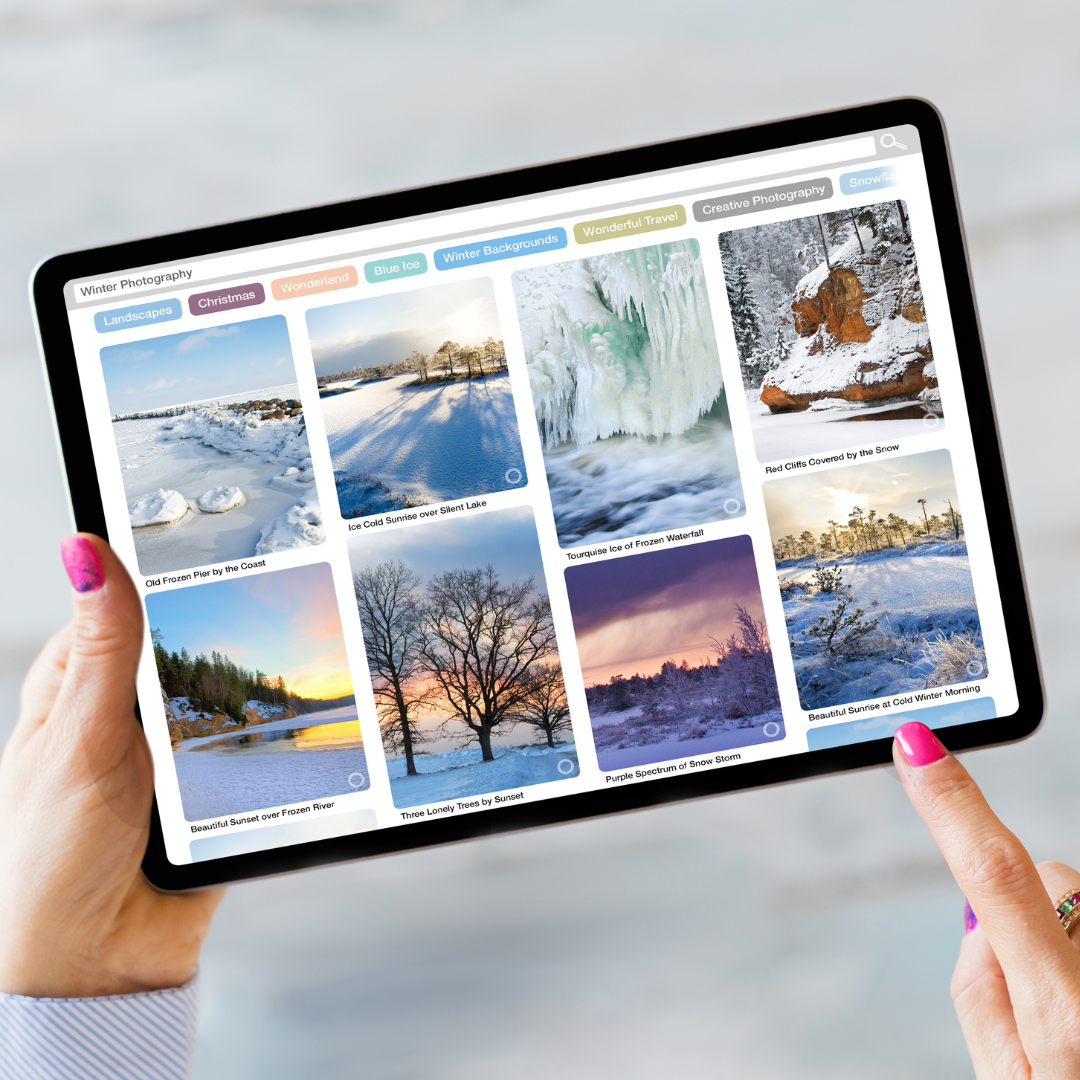
Top Tips For Creating Pinterest Boards
If you are setting up a new Pinterest account or optimizing an existing account a big part of that process is creating and optimizing Pinterest boards that are relevant to your niche. Here, I’m going to share my top tips for creating Pinterest boards as well as a massive time-saving resource you won’t want to miss! Read on!
For Existing Pinterest Accounts – Carry Out a Board Clean Up
If you have an existing account you will first need to carry out a board clean-up. Any boards that are not relevant to your business should either be archived if they are no longer of interest, or made secret. For example, you don’t want any recipe boards showing up on your account if you are a wedding photographer as you need to tell Pinterest what you are about. Don’t worry you can still pin to a secret recipe board for personal use and it won’t affect your stats! The other option is that you can merge boards if you have 2 boards of similar content.
Don’t go deleting lots of boards as this could harm your account, stick to the 3 methods listed above, merge, archive or make secret.
Pinterest Board Essentials
- Ensure your boards are titled with keywords that are related to your business and what you blog about and include searchable terms.
- Make sure you have one board that is your brand board – ie. the name of your business, where all of your content can be pinned too.
- The rest of the boards will be made up from related subjects relevant to your niche. Think about what you will be pinning, one piece of content will need to be pinned to at least 3 boards.
- There’s no set amount of boards that you need to create in the beginning but around 12-15 boards is a good number to start.
- I personally don’t create sections as Tailwind doesn’t recognize this when scheduling your pins.
- Niche location is important, so be sure to create some location-specific boards if applicable. For example, if you are a wedding photographer in the Houston area, you might want to create a few boards such as Houston Wedding Venues, Houston wedding photography for example.
Ensure Each Pinterest Board Has a Keyworded Description
All your boards should have keyword-rich descriptions to explain what the board is about. Ensure you carry out thorough keyword research on Pinterest. To do this head to the search bar, and type in a search term. The most popular keywords and phrases for this term will populate below. For example, say you wanted to create an “Elopement Ideas” board – type that into the search bar and note the phrases that pop up below:

You can even go further if not many come up and add a letter after your phrase (working your way through the alphabet to see what comes up. For example search “Elopement ideas A..”, Elopement ideas B… You don’t have to note every single search term, just the ones related to what you will blog about and the type of content you share.
This can be quite time consuming but is an essential part of optimizing a Pinterest account. I personally like to keep a note of these keywords and boards on a google sheet to refer back to if needed and for writing pin descriptions.
As you progress with your Pinterest marketing, there is no limit to the number of boards you can create. Sometimes if you see a downtick, it is a good idea to create a new board to give your account a boost.
Stuck for Pinterest Board ideas? Or finding the process too time-consuming?
Now onto the good part….if you are struggling for ideas or simply finding the whole process so time-consuming with all the keyword research you have to do, fear not I have the perfect time saving solution! I have put together a spreadsheet of 24 Pinterest board ideas for wedding professionals which include keywords! So all you have to do is simply copy and paste into your board descriptions! Easy! Click here to snag your copy and don’t waste another second! Get started on Pinterest today!

I hope you found this post helpful! Do you have questions about setting up and creating Pinterest boards? Feel free to reach out! I’m here to help anytime!
Here’s another post you might find helpful!
PIN THIS FOR LATER!

August 16, 2022
Leave a Reply Cancel reply
© CC CREATIVE 2024| DESIGN BY CLAIRE COLEMAN | CC CREATIVE
Based in Colorado, USA, Available Worldwide
back to top
ABOUT
BLOG MANAGEMENT
PINTEREST marketing
SHOWIT Website design
SHOP & RESOURCES
CONTACT
BLOG
@cccreative_marketing_Design
BRANDING PHOTOGRAPHY BY SILVASTILS